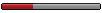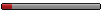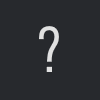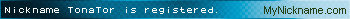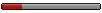|
mod.info
|
|
|
|
|
у кого проблема с подключения модов пишет ошибку связвную с mod.info
пишите попытаюсь помочь
|
|
|
|
|
Цитата ssandalow2016 (  ) mod.info
А как новый создать для мода!?
Геймдизайнер карт и локации!
|
|
|
|
|
А как собственно создать то мод инфо???
|
|
|
|
|
Для Ш2
{Mod
{Name "имя папки с модом"}
{Desc "описание"}
{MinGameVersion "3.260"}
{MaxGameVersion "3.265"}
}
Нужна кодировка UTF-8.
Для Ш1 и ЛП
{Mod
{Name "имя папки с модом"}
{Desc "описание"}
}
|
|
|
|
|
|
|
|
If you do not go through Steam, which assigns a unique number for the mod, the name of the folder containing the mod must have exactly the same name, at its creation, as the content of the "Name" variable.
Example: if the mod is called "Omaha_Beach", the creation directory containing all the files must also be named "Omaha_Beach". Following the example of TonaTor, it gives this:
{Mod
{Name "Omaha_Beach"}
{Desc "D-Day Battle in Normandy"}
{MinGameVersion "3.260"}
{MaxGameVersion "3.265"}
}
Situated in the directory "..\mods\Omaha_Beach" of the game.
|
|
|
|
|
If the mod is uploaded to the Steam workshop (which would have given it the unique identifier "123456789"), in order to be published, we could have this:
{Mod
{Name "Omaha_Beach"}
{Desc "D-Day Battle in Normandy"}
{MinGameVersion "3.260"}
{MaxGameVersion "3.265"}
{FileId "123456789"}
}
|
|
|
|
|
A small file bearing the name of "123456789" and indicating only the installation directory would be deposited in the "mods" directory of MoWAS2 by Steam at the time of the download. With such linking method, the mod files being able in this case to be put at the creation in a directory not not having exactly the same name ("OmahaBeach", "Omaha Beach", "Omaha-Beach" ... or what do you want, and not only "Omaha_Beach").
Cheers.
|
|